Need assistance with Windows updates? You can contact our online Support Experts to assist you with PC updates. Our Experts are professionally trained to decipher those complex Windows Update Error messages and codes. We'll configure Windows Update to install updates automatically to ensure that your PC computer is always up-to-date and not easily vulnerable to computer worms and other malware. In addition to updating Windows, one of our Support Experts can also help you with:
- Windows 7 startup problems
- Problems like "cannot run Windows help and support"
- Windows registry cleaner
- Windows XP Home Edition or Windows XP Professional problems
- A Windows Vista boot disk
- System Restore in Windows XP
- Microsoft Internet Explorer
- Windows XP safe mode
- Installing Service Pack 3 for Windows XP
- Windows startup
- Windows XP troubleshooting
- Formatting a Windows drive
- Windows error codes
- Windows 7 partitioning
- Vista Service Pack 2
- Microsoft .NET Framework 3.5 Service Pack 1
- Problems like connecting to remote Web workplace security because of Active X Assigning drive letters in Windows
- Changing settings for Active X
Microsoft Windows Updates is an important part of any Windows operating system. Many users don't even bother to update their PC or just it put off until the next day-or-two or ignores them for long periods of time or flat out disables them. This is not a recommended idea. Due to the fact that most computer issues and vulnerabilities may be prevented by simply installing Microsoft Windows Updates. Security updates are routinely released to help vulnerabilities to prevent malicious software exploit while other updates correct small bugs in the operating system. Occasionally there are so many updates at once, that they release a large update known as a service pack. If you have other Microsoft products such as Microsoft Office, you can choose to integrate that product's updates in with the updates for the operating system, it's a great tool. You may also check to see if the automatic Microsoft Windows Updates are setup (Strongly Recommended) You can also can pick the time that you want your computer to check for updates. If you're the novice user our highly qualified Technology team is here to service your PC needs. If you're experiencing trouble updating Microsoft Windows one of our certified experts who specializes in updating will be glad to assist you. No need to leave your home because we can start a highly secured remote session that best fits your preferences.
To get immediate help, Call us now the Support Experts!











Let the Support Experts solve your technology issues now! That's why they call us Experts, because we are the best!